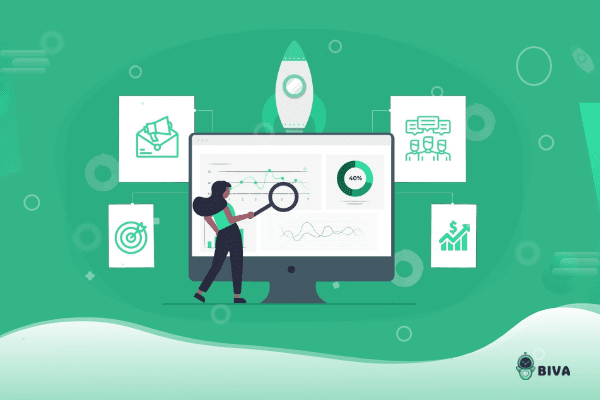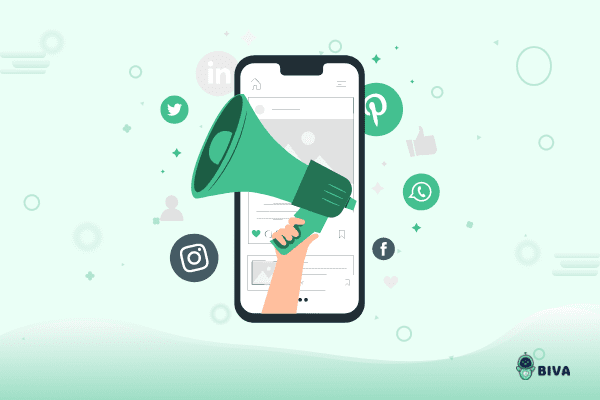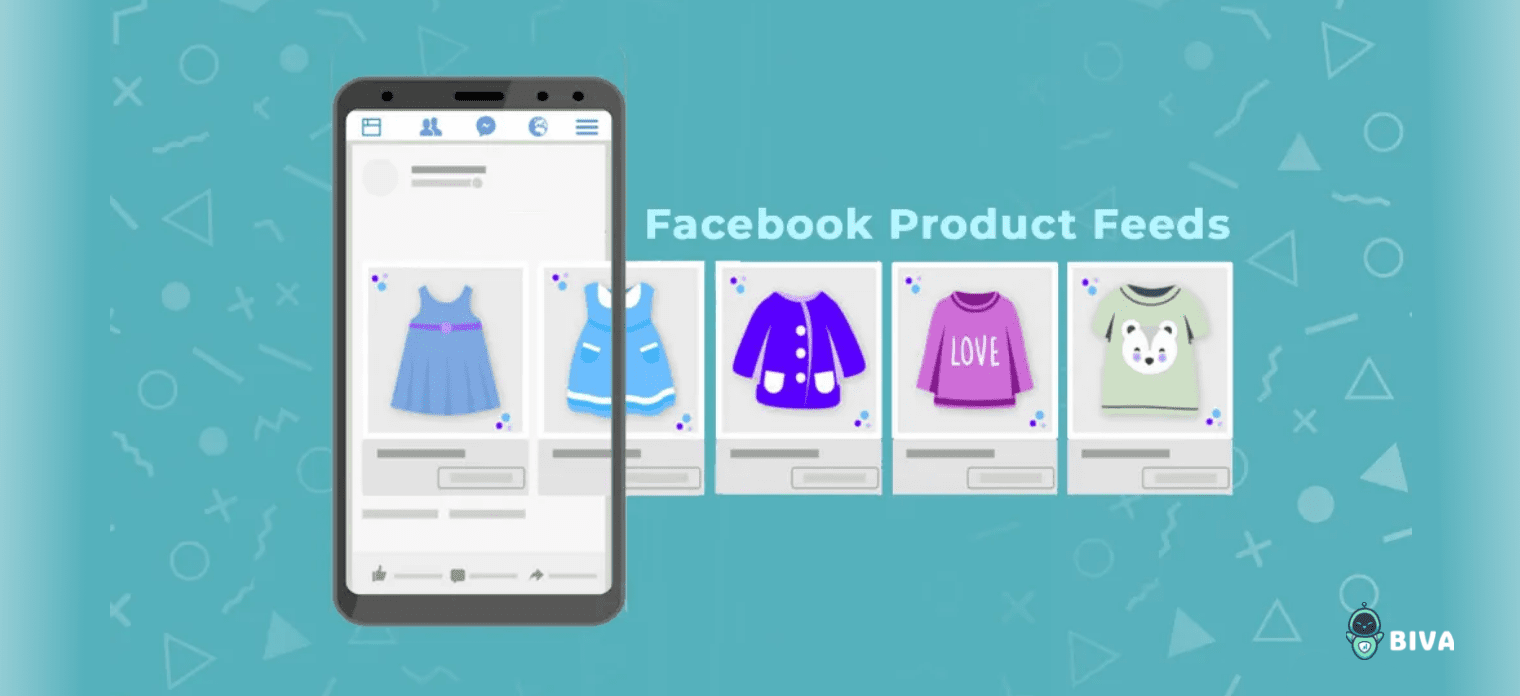
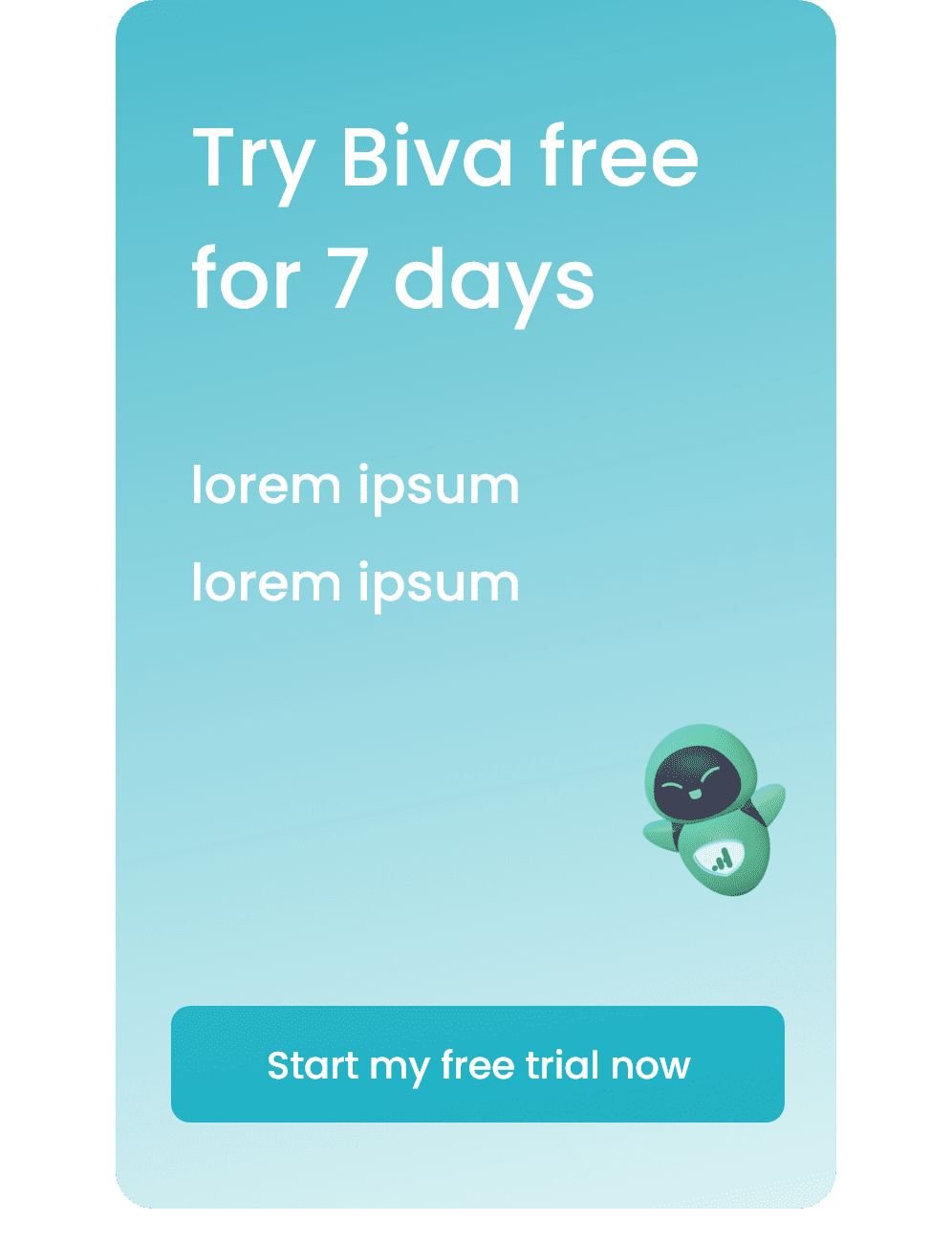
Over the last few years, if retailers discovered anything, it would be that their customers prefer the comfort of window shopping online. As most of their day is spent using the internet, it is only natural that the customers seek various products and services online.
However, one big downside of the online experience is the shortage of memory and the ease with which it can be replaced with another task or choice. That is where marketers step in to remind and retarget these customers to help them make these decisions and take one thing off their mental list. The importance of retargeting cannot be stressed enough, and it works for both customers and prospects quite effectively.
Yet, the key to achieving results is the timeliness and relevancy of the content the customer is exposed to. Facebook Dynamic Ads is one such prominent avenue that offers a great ad format for marketers, allowing them to target diverse types of their customers with personalized content.
What is a Dynamic Product Ad?
Dynamic Product Ads display either single or multi-product Facebook ads to customers (that have already visited the website), and prospects (based on their interests and behaviors on other websites), featuring the products they have shown interest in.
Retailers can use Facebook Dynamic Ads to target four different customer behaviors:
- Viewed Content: showing ads based on the viewed content
- Add to Cart: ads based on the products added/abandoned in their carts
- Purchased Products: promoting related products, upsells, new arrivals based on their purchase history
- Has Similar Profile: broad audience retargeting for people new to their brand but interacted with similar sites and look-alike audience to target people whose profile (demographics) is like their most valuable existing customers
Prerequisites for Setting up Facebook Dynamic Ads:
Below are the prerequisites for starting dynamic product ads on Facebook:
Facebook Pixel: Retailers need to implement Facebook Pixel on their website and use standard events to report which product IDs from the catalog are being viewed, added to the cart, and purchased.
Product Catalog & Feed: Retailers must create a product catalog in Facebook Business Manager to list all those items from the store that they would like to display in Facebook ads.
Once the product catalog is created, the next step is to add a product feed. Retailers can add a specific product feed to represent all the items in their catalog or create multiple product-feeds to represent various specific categories (available in certain regions or products that cater to demographics).
Though the above configurations are essential to implement Facebook Dynamic Ads, optimizing feeds is the key to achieving maximum benefits from marketing. Hence, retailers need to focus on enhancing the feeds, thereby increasing the efficiency of campaigns.
Below are listed the requirements a feed must follow to be approved by Facebook and the tips to optimize feeds for creating better campaigns.
Requirements of Facebook Product Feeds:
- Retailers must ensure that all nine compulsory attributes required by Facebook are available in their feed: Product Id, Availability, Condition, Description, Image link, URL, Title, Price, and GITN code. Please follow the link for more details on the same.
- Retailers must note that all the column names must be in English, even if the rest of the feed is in another language.
- In case of availability of the mobile app, retailers must ensure that the app URLs are listed in extra fields for each operating system, following the custom label for each.
Tips to Optimize Product Feeds:
Create Compelling Titles:
The ad headline is what the user first sees, and it will impact how they respond. Retailers must ensure that they front-load the titles with as much relevant information as possible. It can include gender, product type, color. For instance, for clothing brands, retailers can consider structuring the title as Brand, Gender, Product Type, color, size, and material.
Use Best Images:
Imagery is more crucial than any other aspect of Facebook ads. Retailers must choose the best, high-resolution images for their products. Images should have no borders around them, and they should be clear pictures against a white or light background. They can show multiple angles of a product in one image and enrich it with product attributes (e.g., logo, price, product title). Retailers should note that overloading images with text (more than 20%) would cost them in two ways – they will not be able to catch the customer’s attention and lose the opportunity to appear in the customer’s news feed.
Retailers can also try testing images with people wearing or using the product as emotional images can raise CTR.
Make Sure Product Prices are Accurate:
Retailers can improve the traffic by including the price upfront in the picture. It is vital that the price is accurate and matches the price on the product landing page, or else retailers would end up frustrating the customer and simultaneously losing the business.
Direct Users to Exact Products Using URLs:
URL directs users to the product landing page on the website where they can buy the selected product. If the landing page contains different product variants, retailers must make sure the URL they provide pre-selects the matching variant in each case.
Create Custom Labels:
Retailers can use custom labels to supply additional information about the item and improve the organization of inventory. Custom labels help them group products that they want to bid differently on, such as bestsellers, seasonal products, promotions, or profit margins, which they can then split into different ad groups.
Remove Unprofitable/ Unseasonal Products:
Retailers can identify products that do not sell well and remove them from the feed. This way, they can ensure that their ad budget is going to best sellers.
Seasonality and relevance are crucial when advertising on a platform like Facebook. Ads on social-platforms succeed because of their emotional and individual connectivity with the user. Hence retailers should not keep uploading products that are out of season or lack an audience on Facebook.
Keep the Product Catalog Current:
Retailers must update and maintain the product catalog such that it is always kept current with the content in the inventory database. If they do not keep their catalog current, they can experience these issues:
- Suboptimal customer experience: Facebook may show ads that contain items that are already sold out. For example, potential customers may see a product that they are interested in and click it, but finally, find out that the item is no longer available after they land on the product detail page. It would lead to customer dissatisfaction and sometimes loss of customer too.
- Wasted ads budget: Some of the sold-out items are shown to a potential customer but do not result in any conversions. The amount spent on highlighting the product would go in vain in this scenario.
- Mislead ads recommender system: Facebook dynamic ads system think that these items are unpopular because there are only clicks and View-Content events, but no Add-To-Cart nor Purchase events. Hence, it might penalize the ad and does not recommend the product further.
Run regular A/B tests:
Retailers can do A/B testing on different versions of product data structures and content. They can then optimize feeds with better performing versions for maximum effect. In addition to enriching product data and images, retailers can play around with product titles or test different custom labels. This way, they can find out which approach is earning more conversions.
Biva’s Product Feeds App helps in creating and syncing the product feeds to Facebook. It ensures the feeds’ formatting meets all the requirements set by Facebook. It also has the provision to customize the feeds with advanced properties/ filters. Changes to product portfolio (entry or exists) and inventory get automatically updated in the product feed as it is fetched every 24 hours.
Conclusion:
Feed management is a crucial step as part of Facebook Dynamic Ads, yet it is a task that retailers tend to spend the least amount of time on. However, the product data feed is the real foundation of successful product-based campaigns. On top of being a primary requirement for Facebook Dynamic Ads, the well-optimized feed offers better opportunities to take campaigns to the next level by supporting more appealing creatives, more flexible targeting, and powerful ROI control.
Related Posts
Marketing Ideas
Product Foundations