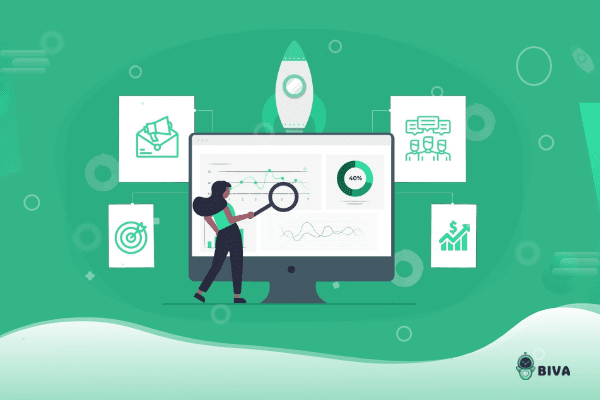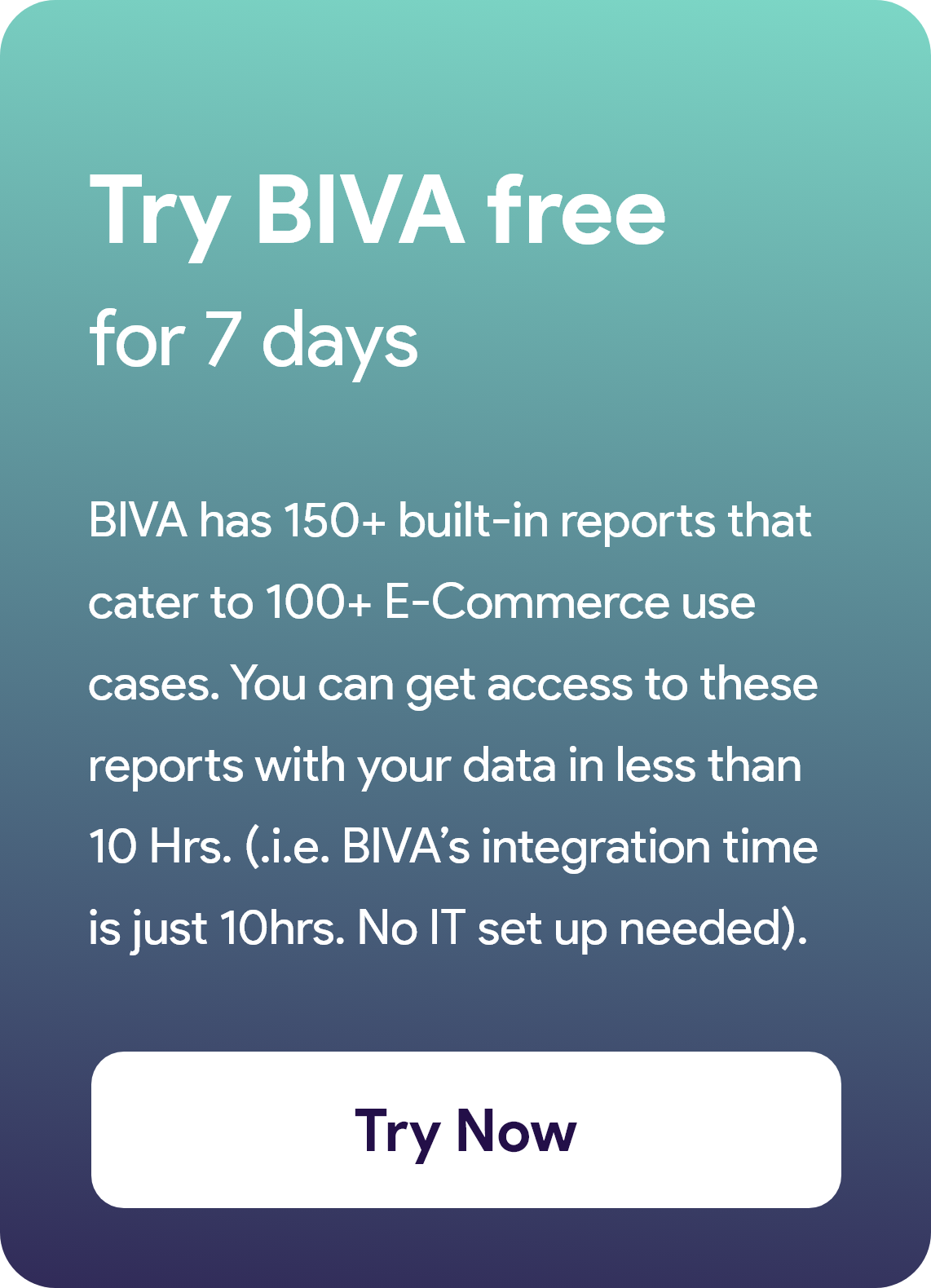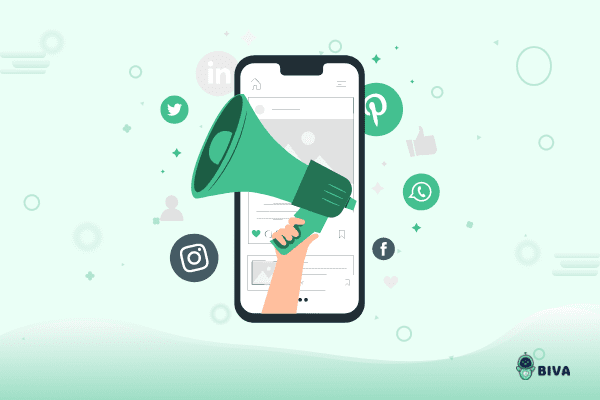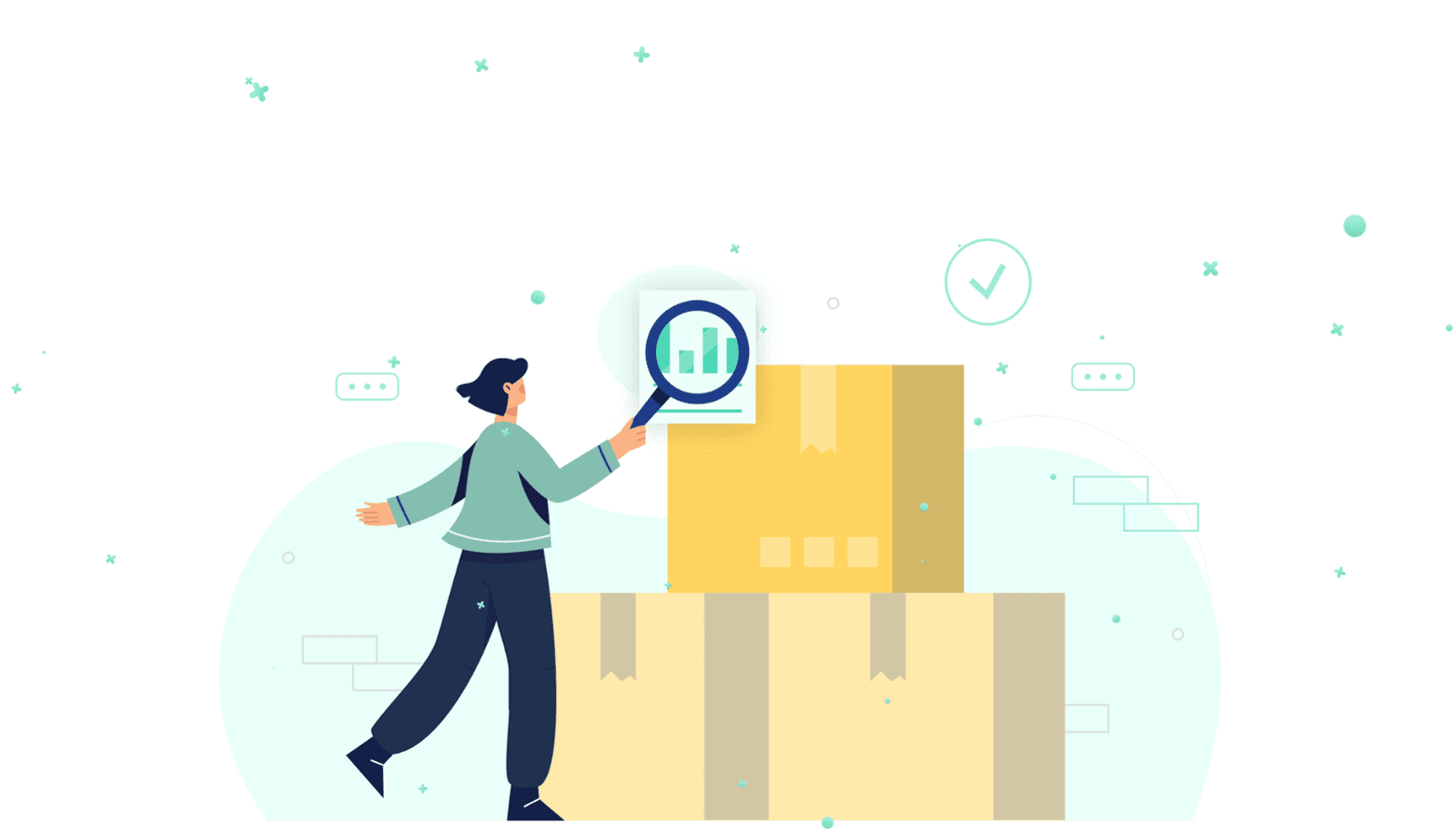
Business intelligence (BI) is a crucial pillar of success for organizations in almost every industry. The ability to extract valuable insights from data has never been more pivotal, and BI tools make this possible.
As the prevalence of big data continues to rise, businesses are increasingly aware of the need to harness its potential. The wealth of information at their disposal demands effective data management and analysis. This surge in data’s ubiquity and complexity has led to a corresponding surge in the adoption of business intelligence tools.
The sheer volume of available BI tools can be both empowering and overwhelming. To help you navigate this landscape, this article introduces and explains some of the best business intelligence tools available today with an emphasis on their suitability for beginners.
Business intelligence (BI) is a crucial pillar of success for organizations in almost every industry. The ability to extract valuable insights from data has never been more pivotal, and BI tools make this possible.
As the prevalence of big data continues to rise, businesses are increasingly aware of the need to harness its potential. The wealth of information at their disposal demands effective data management and analysis. This surge in data’s ubiquity and complexity has led to a corresponding surge in the adoption of business intelligence tools.
The sheer volume of available BI tools can be both empowering and overwhelming. To help you navigate this landscape, this article introduces and explains some of the best business intelligence tools available today with an emphasis on their suitability for beginners.
Understanding Business Intelligence Tools
Before we get to our list of the best BI tools, let’s first explore what they are and why they’re important to organizations of all sizes.
Before we get to our list of the best BI tools, let’s first explore what they are and why they’re important to organizations of all sizes.
What are business intelligence tools?
Business Intelligence (BI) tools are a diverse set of software applications, platforms, and solutions designed to extract, transform, and present data to support data analysis, trend identification, and strategic decision-making within an organization. These tools enable you to transform raw data into valuable insights, leading to improved decision-making, optimized operations, and the ability to stay competitive in today’s data-centric markets.
That may already sound impressive, but you might wonder how BI tools can do all this. We can answer this by going over the four core capabilities of BI tools:
- Data integration: BI tools can connect to and consolidate data from multiple different sources, such as databases, spreadsheets, and cloud-based applications.
- Data transformation: since data can come in many different formats, this aspect of BI tools is crucial for improving the compatibility and usability of the data. Users can transform data by cleaning, structuring, and aggregating it.
- Data visualization: the bread-and-butter of business intelligence is its ability to represent large and often complex datasets visually to deliver insights and make trends and patterns more evident.
- Reporting: the final presentation of data in a BI tool is in the form of a report or dashboard that can be delivered to key stakeholders automatically.
Business Intelligence (BI) tools are a diverse set of software applications, platforms, and solutions designed to extract, transform, and present data to support data analysis, trend identification, and strategic decision-making within an organization. These tools enable you to transform raw data into valuable insights, leading to improved decision-making, optimized operations, and the ability to stay competitive in today’s data-centric markets.
That may already sound impressive, but you might wonder how BI tools can do all this. We can answer this by going over the four core capabilities of BI tools:
- Data integration: BI tools can connect to and consolidate data from multiple different sources, such as databases, spreadsheets, and cloud-based applications.
- Data transformation: since data can come in many different formats, this aspect of BI tools is crucial for improving the compatibility and usability of the data. Users can transform data by cleaning, structuring, and aggregating it.
- Data visualization: the bread-and-butter of business intelligence is its ability to represent large and often complex datasets visually to deliver insights and make trends and patterns more evident.
- Reporting: the final presentation of data in a BI tool is in the form of a report or dashboard that can be delivered to key stakeholders automatically.
Why are BI tools essential for your business?
These tools play a pivotal role in harnessing the potential of data and driving success, but the question is how and why you should care.
Let’s go over some of the ways that BI tools can benefit your business.
- Single source of truth: the ability to consolidate data from various sources creates a single source of truth, allowing for a centralized, comprehensive view of the organization’s operations (if you’ve ever gotten into an argument about whose numbers are more accurate, you’ll know why this is such a big deal).
- Trend analysis: By visualizing current and historical data, BI tools enable you to identify patterns and trends, which helps you understand market dynamics, customer behavior, and the impact of business strategies.
- Data-driven decisions: The ability to make data-driven decisions is one of the most significant advantages of BI tools. By providing actionable insights, these tools empower businesses to optimize operations, identify growth opportunities, and mitigate risks without relying on gut instinct alone.
- Efficiency and productivity: With automated reporting and data visualization, BI tools reduce manual data handling. This efficiency increases productivity and allows employees to focus on strategic tasks.
- Issue resolution: BI tools can highlight potential issues or bottlenecks within an organization. By identifying areas of concern, businesses can take corrective actions to improve processes and performance.
The most significant potential of business intelligence occurs when organizations integrate it with data science. With programming languages like Python, R, or SQL, analysts can generate and automatically distribute reports on key business metrics.
These tools play a pivotal role in harnessing the potential of data and driving success, but the question is how and why you should care.
Let’s go over some of the ways that BI tools can benefit your business.
- Single source of truth: the ability to consolidate data from various sources creates a single source of truth, allowing for a centralized, comprehensive view of the organization’s operations (if you’ve ever gotten into an argument about whose numbers are more accurate, you’ll know why this is such a big deal).
- Trend analysis: By visualizing current and historical data, BI tools enable you to identify patterns and trends, which helps you understand market dynamics, customer behavior, and the impact of business strategies.
- Data-driven decisions: The ability to make data-driven decisions is one of the most significant advantages of BI tools. By providing actionable insights, these tools empower businesses to optimize operations, identify growth opportunities, and mitigate risks without relying on gut instinct alone.
- Efficiency and productivity: With automated reporting and data visualization, BI tools reduce manual data handling. This efficiency increases productivity and allows employees to focus on strategic tasks.
- Issue resolution: BI tools can highlight potential issues or bottlenecks within an organization. By identifying areas of concern, businesses can take corrective actions to improve processes and performance.
The most significant potential of business intelligence occurs when organizations integrate it with data science. With programming languages like Python, R, or SQL, analysts can generate and automatically distribute reports on key business metrics.
Top Business Intelligence Tools for Beginners
1. BIVA
E-commerce businesses generate a ton of data. Deriving insights from this data is critical for the business’s growth, however doing it manually is tedious, expensive and not scalable. BIVA Analytics is a no-code SaaS tool for e-commerce businesses that aggregates business-related data from multiple sources such as e-commerce stores, marketplaces, marketing platforms, logistics platforms, payment gateways, and order management platforms. BIVA gets all this data on one dashboard and represents it in robust and intuitive pre-built reports. This enables workflow automation and seamless interpretation of insights for enhanced business efficiency. Excitingly, BIVA has future plans to incorporate AI enhancing capabilities for marketing automation and competitor benchmarking.
2. Microsoft Power BI
Power BI is a powerful BI tool that offers both a desktop application (which is free) and a cloud-based platform for sharing reports and dashboards. Power BI is a full-featured tool with the ability to transform and visualize your data, along with some impressive predictive modeling and AI-based features that make this tool a true leader in the BI market.
Power BI is particularly ideal for beginners who are familiar with Microsoft products, providing a seamless transition into the world of BI. Get up to speed quickly with this Introduction to Power BI course by DataCamp. If you wish to take your Power BI skills to the next level, consider taking the Power BI Fundamentals skill track.
Power BI has two pricing options: a Pro subscription paid per user or a Premium plan per user or per capacity if you require access to advanced enterprise-scale features.
Key features:
- Data connectors and integrations for a wide range of data sources.
- User-friendly interface with a drag-and-drop report builder and powerful data visualization capabilities.
- Natural language query for data exploration.
- Web-based nature - Power BI reports can be published to the web and easily shared with others. In addition, reports can even be designed directly from Power BI Service on the web with direct integration with some applications.
Power BI also can integrate with Python, bringing the power of data science directly into your Power BI reports.
Power BI is a powerful BI tool that offers both a desktop application (which is free) and a cloud-based platform for sharing reports and dashboards. Power BI is a full-featured tool with the ability to transform and visualize your data, along with some impressive predictive modeling and AI-based features that make this tool a true leader in the BI market.
Power BI is particularly ideal for beginners who are familiar with Microsoft products, providing a seamless transition into the world of BI. Get up to speed quickly with this Introduction to Power BI course by DataCamp. If you wish to take your Power BI skills to the next level, consider taking the Power BI Fundamentals skill track.
Power BI has two pricing options: a Pro subscription paid per user or a Premium plan per user or per capacity if you require access to advanced enterprise-scale features.
Key features:
- Data connectors and integrations for a wide range of data sources.
- User-friendly interface with a drag-and-drop report builder and powerful data visualization capabilities.
- Natural language query for data exploration.
- Web-based nature - Power BI reports can be published to the web and easily shared with others. In addition, reports can even be designed directly from Power BI Service on the web with direct integration with some applications.
Power BI also can integrate with Python, bringing the power of data science directly into your Power BI reports.
3. Tableau
Tableau is another leading BI tool with a strong emphasis on usability, particularly for non-technical users. Tableau can integrate with dozens of applications easily through the use of their pre-built data connectors, along with advanced data discovery and visualization capabilities.
However, a unique aspect of Tabelau is their Tableau Public offering, which is freely available to anyone, from complete beginners to seasoned experts, to learn more about Tableau and improve their analytical and BI skills.
Tableau has a subscription-based pricing structure split into three levels, making it an affordable option even for small teams.
Key features:
- Wide range of data connectors for almost every kind of data source.
- Interactive, dynamic dashboards that users can either develop and automate or throw together quick ad-hoc analyses of their data.
- Real-time data integration that allows users to visualize and analyze live data.
Tableau is another leading BI tool with a strong emphasis on usability, particularly for non-technical users. Tableau can integrate with dozens of applications easily through the use of their pre-built data connectors, along with advanced data discovery and visualization capabilities.
However, a unique aspect of Tabelau is their Tableau Public offering, which is freely available to anyone, from complete beginners to seasoned experts, to learn more about Tableau and improve their analytical and BI skills.
Tableau has a subscription-based pricing structure split into three levels, making it an affordable option even for small teams.
Key features:
- Wide range of data connectors for almost every kind of data source.
- Interactive, dynamic dashboards that users can either develop and automate or throw together quick ad-hoc analyses of their data.
- Real-time data integration that allows users to visualize and analyze live data.
4. Looker Studio (Formerly Google Data Studio)
Looker Studio is a free tool (with the option to upgrade to the Looker Studio Pro plan) for creating customized, interactive reports and dashboards that integrate with various data sources.
With a focus on simplicity and speed, Looker Studio allows even complete beginners to harness the power of Google’s ecosystem to create data visualizations and reports, making data accessible and understandable.
Key features:
- Direct integration with Google Analytics, Google Sheets, and other Google services.
- Drag-and-drop report builder with real-time collaboration.
- Easy sharing and embedding of reports.
Looker Studio is a free tool (with the option to upgrade to the Looker Studio Pro plan) for creating customized, interactive reports and dashboards that integrate with various data sources.
With a focus on simplicity and speed, Looker Studio allows even complete beginners to harness the power of Google’s ecosystem to create data visualizations and reports, making data accessible and understandable.
Key features:
- Direct integration with Google Analytics, Google Sheets, and other Google services.
- Drag-and-drop report builder with real-time collaboration.
- Easy sharing and embedding of reports.
5. Domo
Domo is an entirely cloud-based BI platform offering easy-to-use data visualization and reporting capabilities. Domo is also particularly great for beginners thanks to its user-friendly and intuitive interface, pre-built connectors, and the simplest ETL solution out of all BI tools.
Domo offers a limited free version to learn more about the tool and try it out. After that, they offer three pricing tiers depending on your requirements. Domo has based its pricing structure on credits rather than users. You can have an unlimited number of users but will need to purchase more credits if your usage causes them to run out.
Key features:
- Over 1,000 pre-built connectors for various data sources.
- Magic ETL makes data transformation and cleaning a breeze even without extensive technical expertise.
- Advanced embedded analytics with the goal of having “Domo Everywhere.”
Domo is an entirely cloud-based BI platform offering easy-to-use data visualization and reporting capabilities. Domo is also particularly great for beginners thanks to its user-friendly and intuitive interface, pre-built connectors, and the simplest ETL solution out of all BI tools.
Domo offers a limited free version to learn more about the tool and try it out. After that, they offer three pricing tiers depending on your requirements. Domo has based its pricing structure on credits rather than users. You can have an unlimited number of users but will need to purchase more credits if your usage causes them to run out.
Key features:
- Over 1,000 pre-built connectors for various data sources.
- Magic ETL makes data transformation and cleaning a breeze even without extensive technical expertise.
- Advanced embedded analytics with the goal of having “Domo Everywhere.”
6. Zoho Analytics
Zoho Analytics is a user-friendly BI tool that is highly affordable, making it especially attractive for small businesses and beginners. However, Zoho Analytics does not compromise on functionality to keep costs low. You can expect many of the same impressive data preparation and visualization features as the other BI tools on this list.
Zoho Analytics offers four pricing tiers depending on the number of users you have and the volume of data you want to import into the platform. If your organization has large volumes of data or many users, Zoho Analytics can provide a more tailored plan to you with the option for dedicated servers.
Key features:
- Zoho DataPrep offers self-service data preparation and management.
- Pre-built dashboards and widgets.
- Integration with over 250 data sources and direct connection to more than 50 popular data apps.
- ‘Ask Zia’ is their natural language query feature that lets users ask questions about their data in plain English and receive visualized answers.
Zoho Analytics is a user-friendly BI tool that is highly affordable, making it especially attractive for small businesses and beginners. However, Zoho Analytics does not compromise on functionality to keep costs low. You can expect many of the same impressive data preparation and visualization features as the other BI tools on this list.
Zoho Analytics offers four pricing tiers depending on the number of users you have and the volume of data you want to import into the platform. If your organization has large volumes of data or many users, Zoho Analytics can provide a more tailored plan to you with the option for dedicated servers.
Key features:
- Zoho DataPrep offers self-service data preparation and management.
- Pre-built dashboards and widgets.
- Integration with over 250 data sources and direct connection to more than 50 popular data apps.
- ‘Ask Zia’ is their natural language query feature that lets users ask questions about their data in plain English and receive visualized answers.
Related Posts
Product Foundations